This article will explain how to add a new section
Sections allow you to add other types of content. You can call sections anything, but the most commonly created sections are 'blogs' and 'case studies' etc.
Working with dynamic content
This article will explain how to add a new section
Sections allow you to add other types of content. You can call sections anything, but the most commonly created sections are 'blogs' and 'case studies' etc.
In the Articles admin section in the back end, choose "Sections" to show the current list, you'll see something like this:
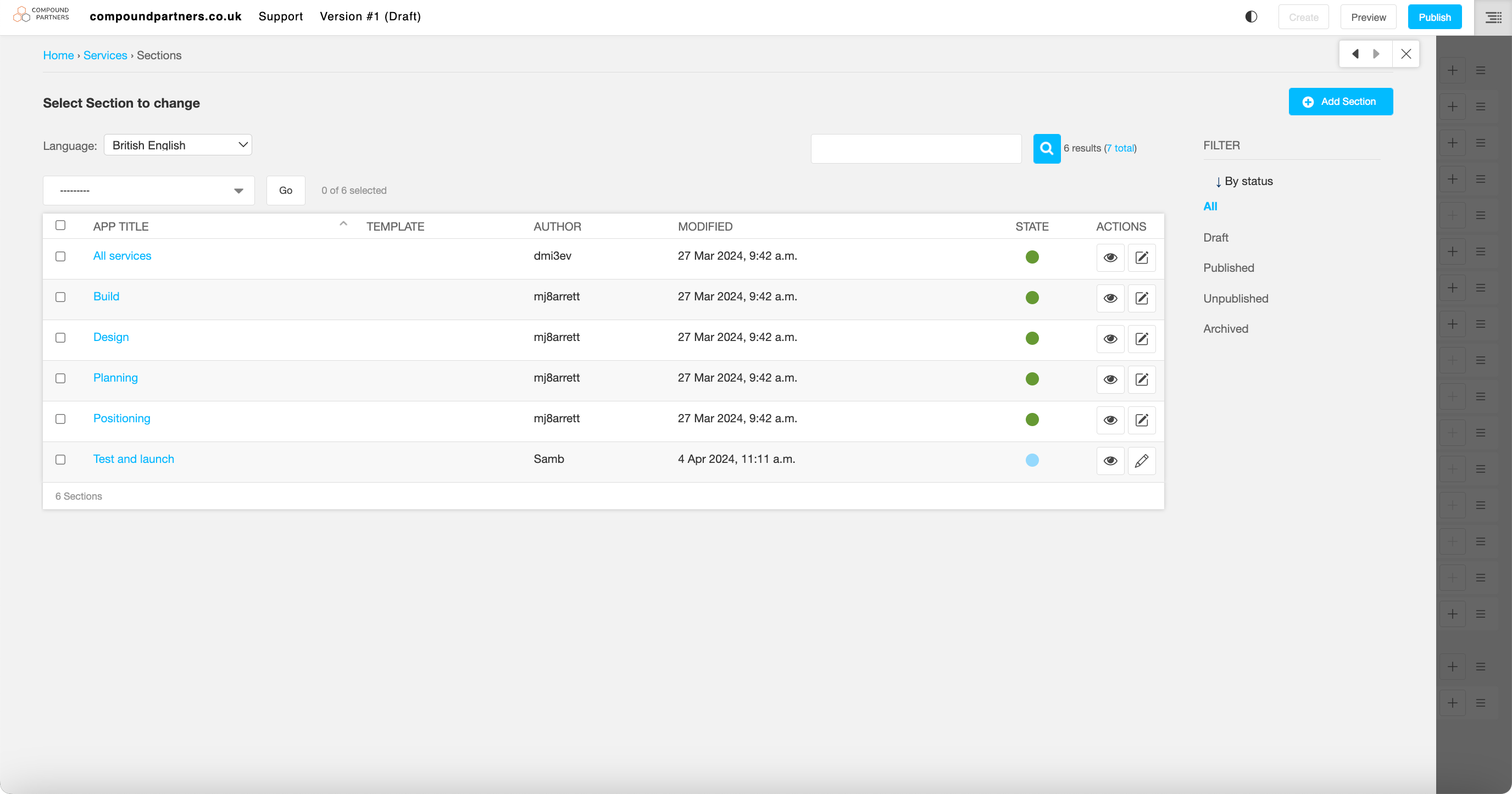
Add a new Section with the blue button and you'll be taken to a form where you can define parameters of the new article type:
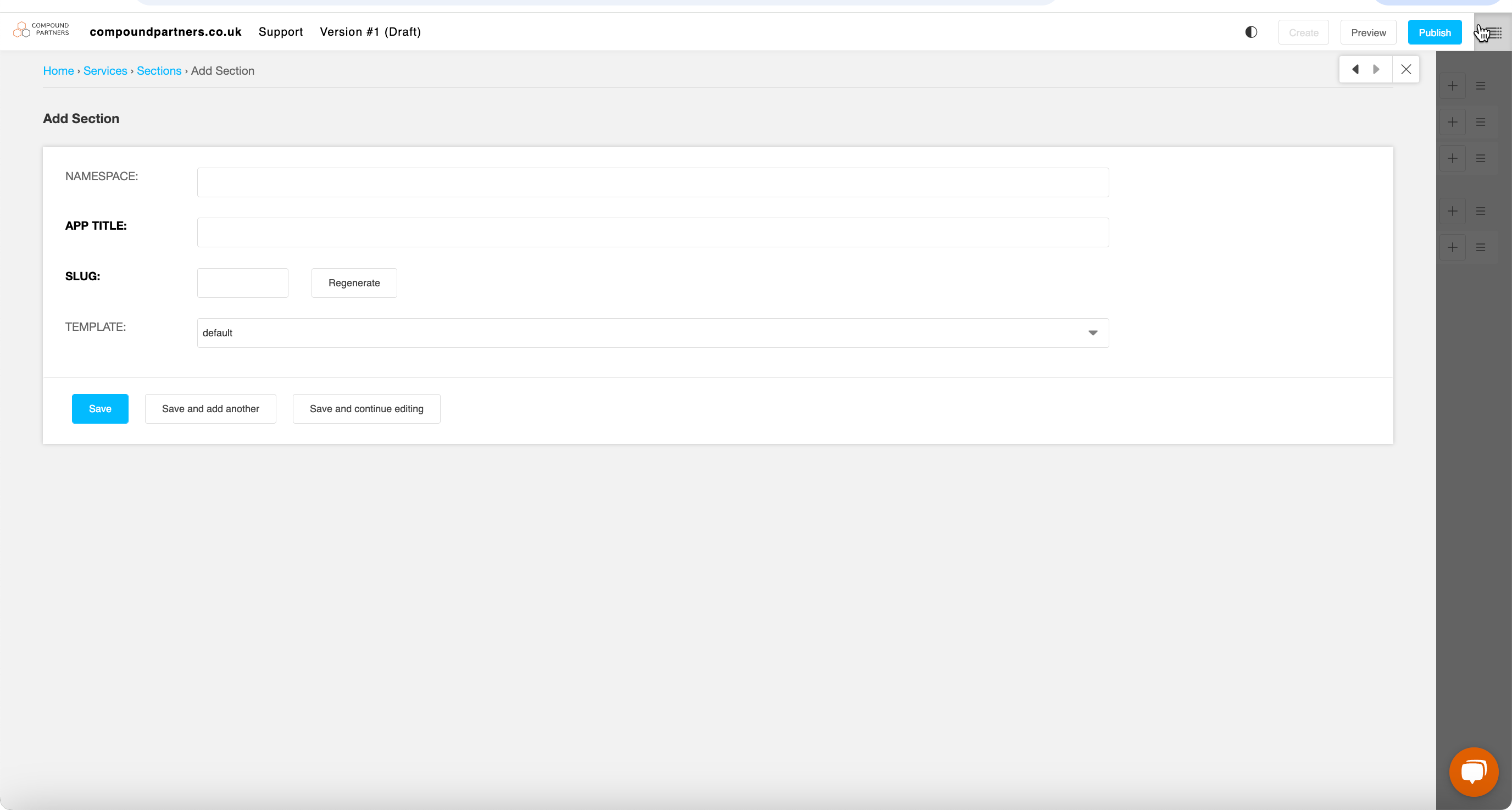
Save and publish the section. Now, you can associate dynamic content with this section.
Couldn't find what you needed?
If you’re stuck or couldn’t find the answer you need, let us know and we’ll create a clear step-by-step guide.
Working with dynamic content