Here is how you create an article on the website.
See the other pages article module for more advice on how to use them to their full potential.
Working with dynamic content
Here is how you create an article on the website.
See the other pages article module for more advice on how to use them to their full potential.
This will take you to the backend.
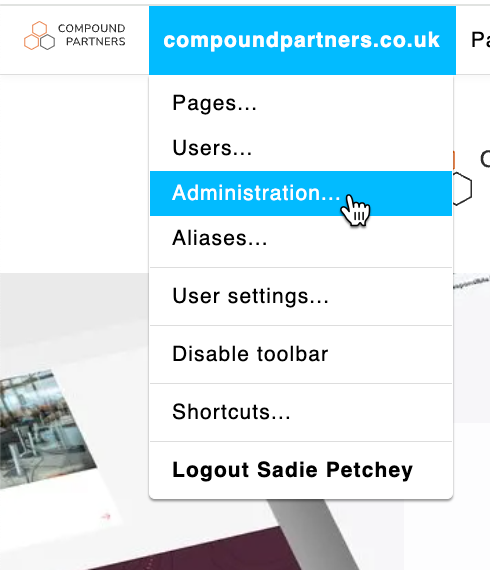
You may need to scroll to find this tab in the menu depedning on how your website is set up.
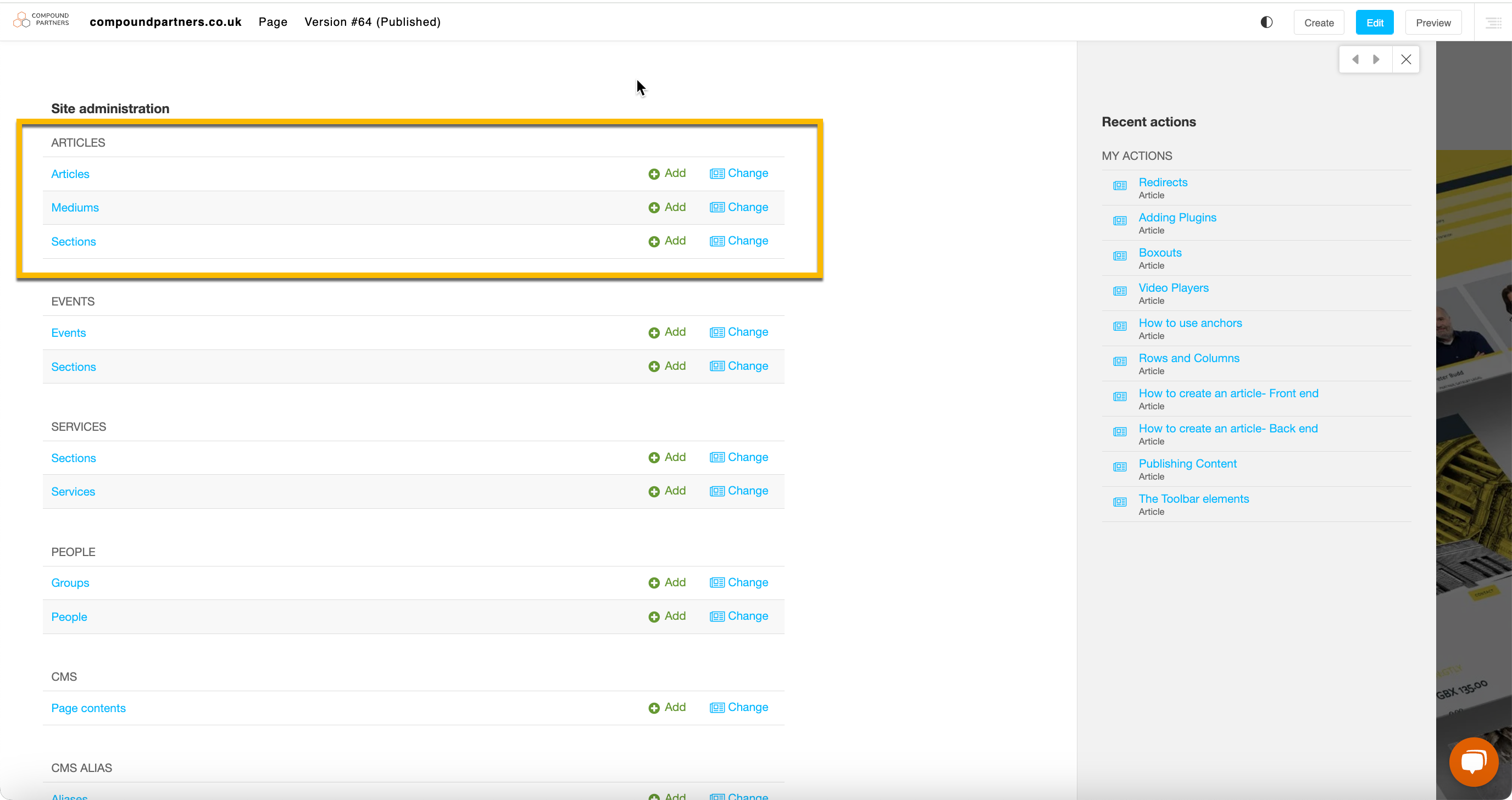
This will allow you to begin inputting the back end information.
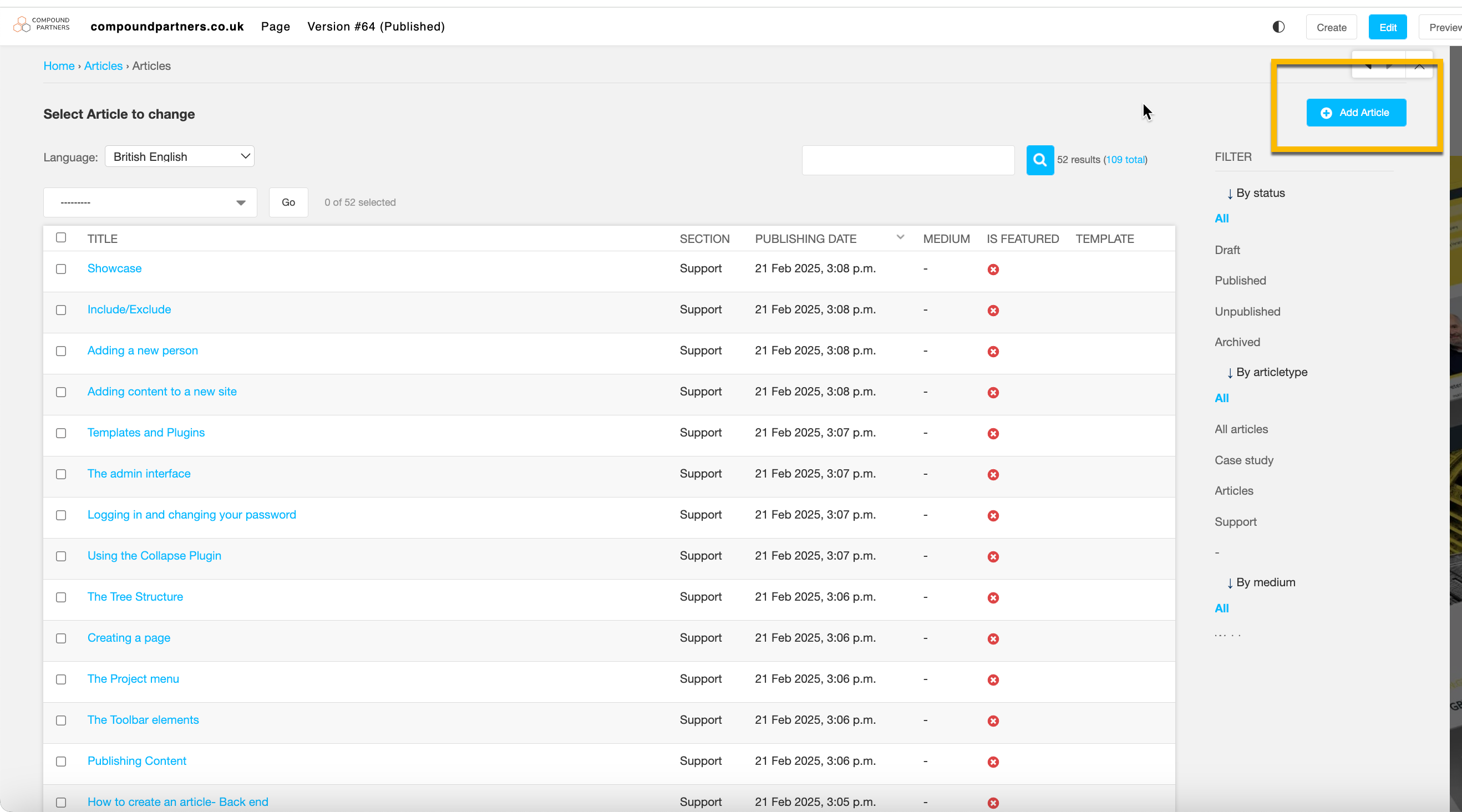
This drop down will include sections such as case studies, news, interviews etc depending on which sections exist on the website.
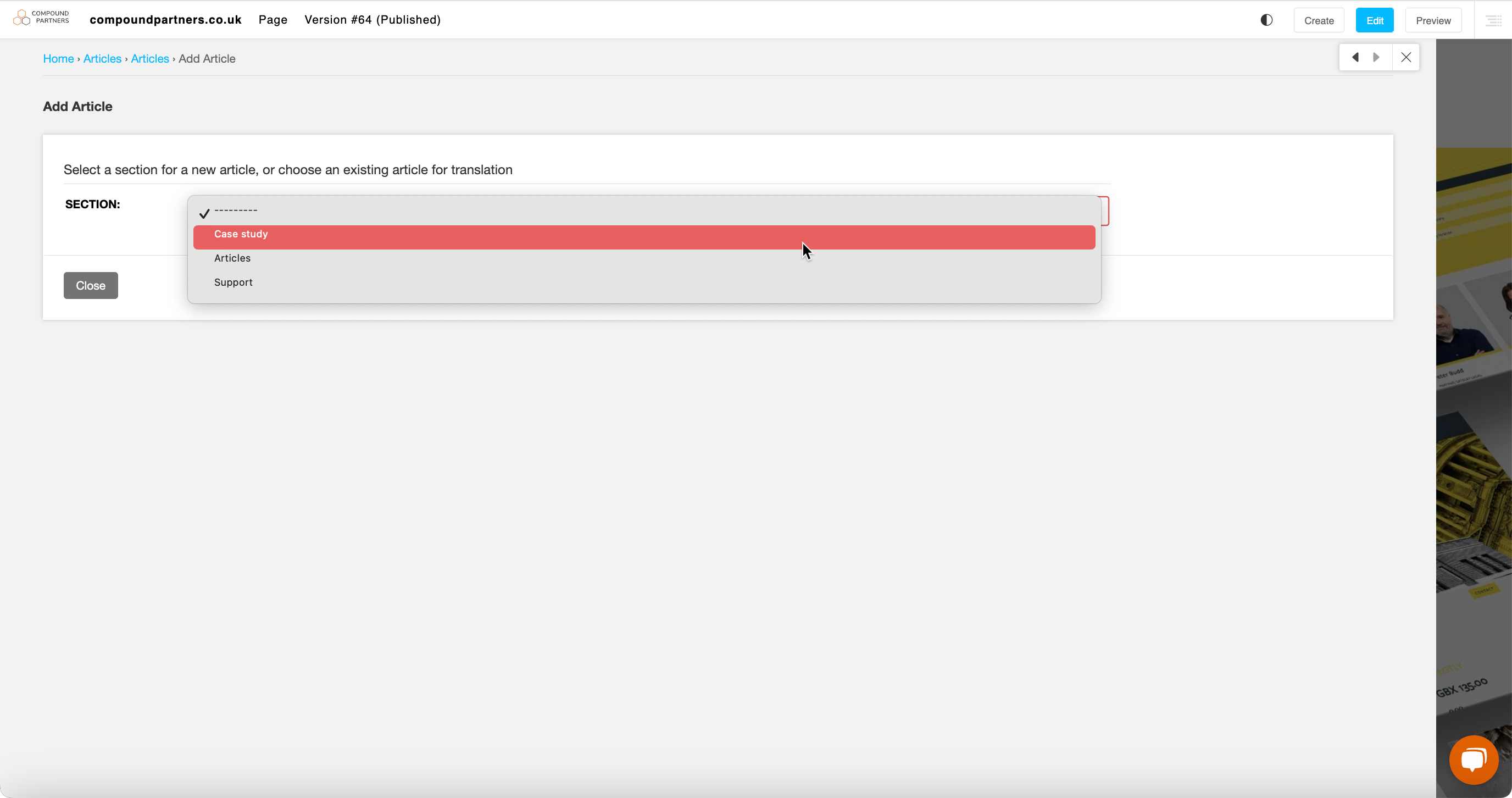
Fill in the fields with the correct information. You can refer to the article checklist if you need help with this step.
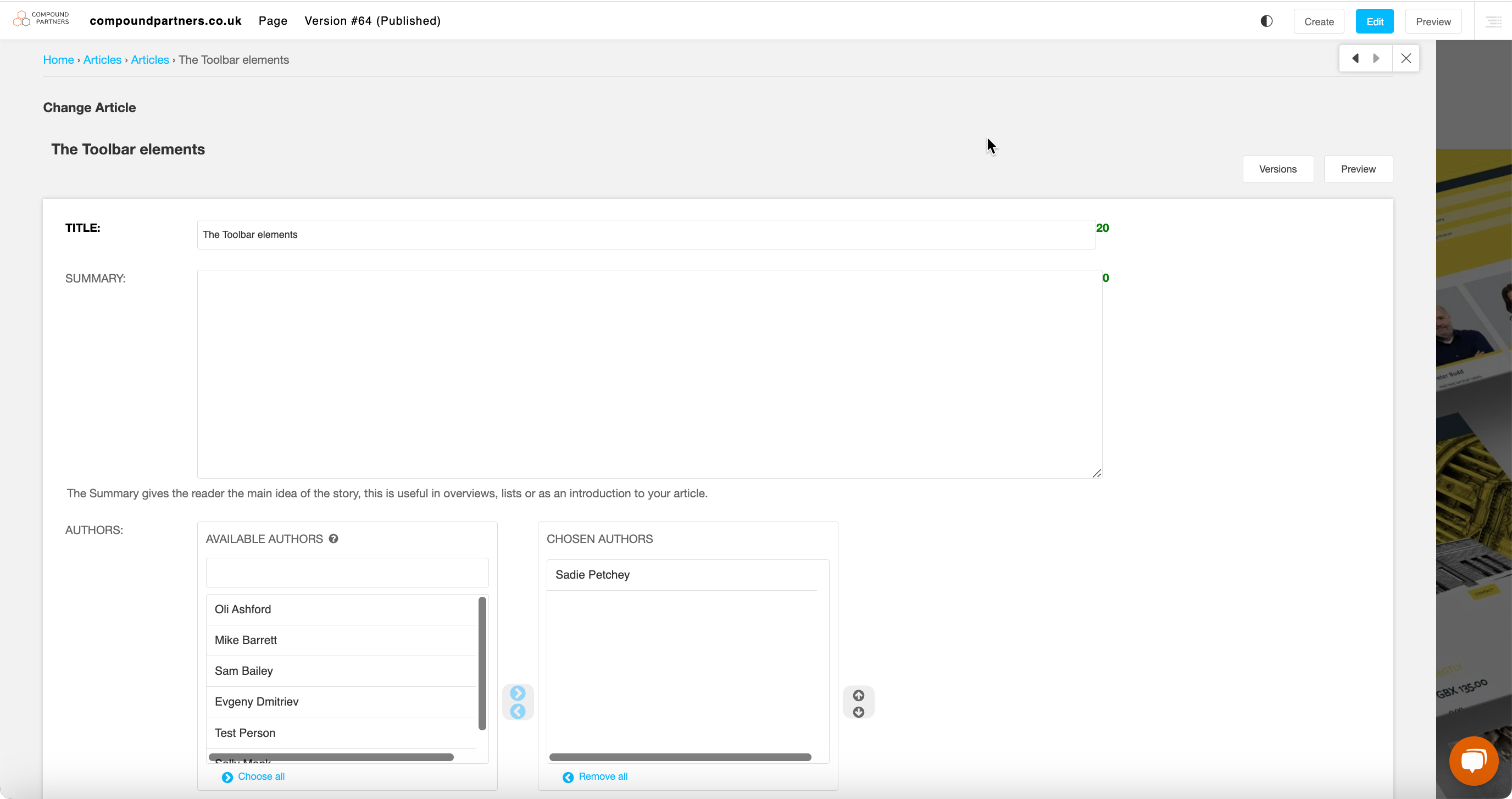
Scroll down to the ‘advanced settings’ tab to select the categories that the article will appear under.
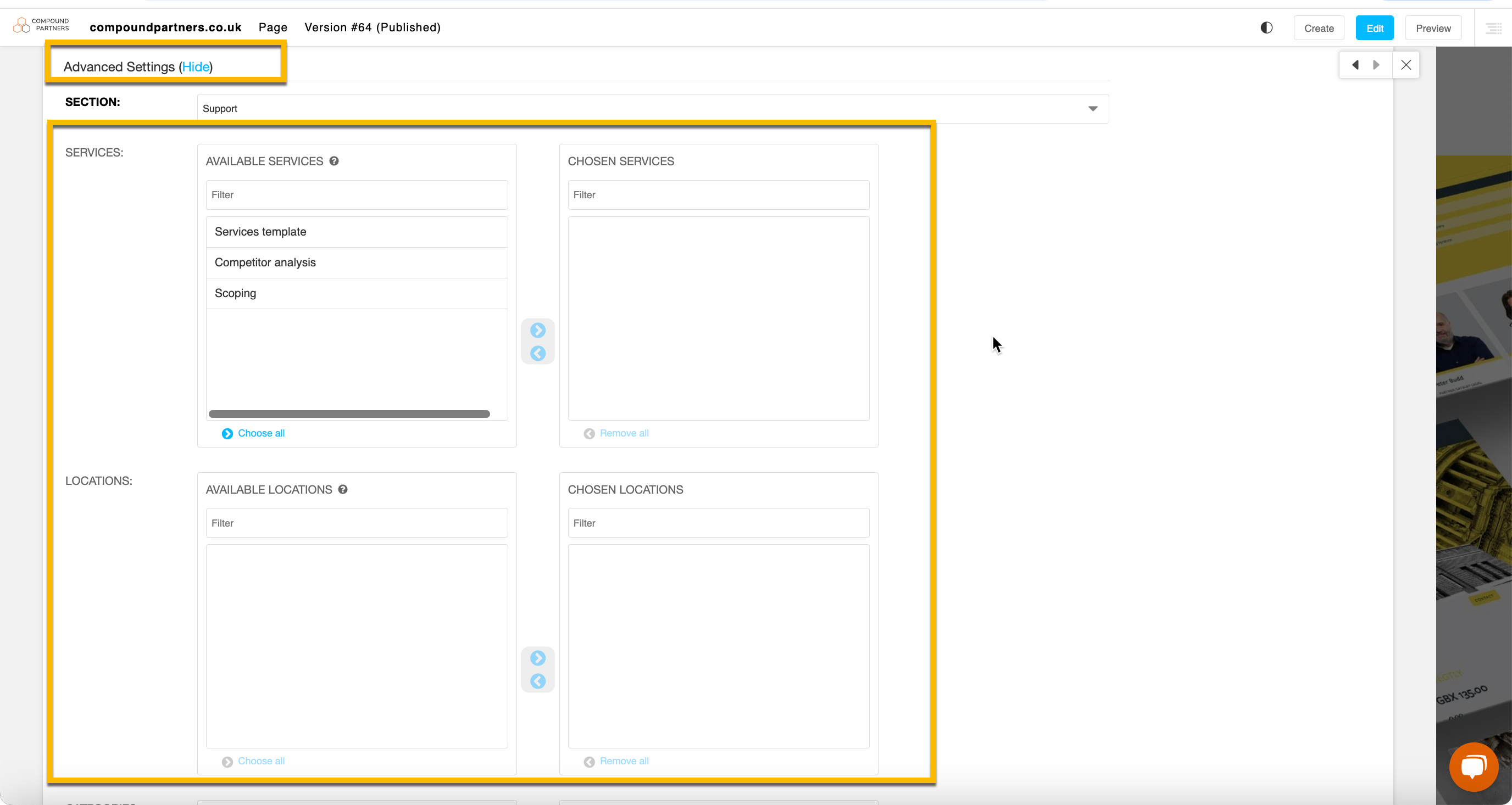
Couldn't find what you needed?
If you’re stuck or couldn’t find the answer you need, let us know and we’ll create a clear step-by-step guide.
Working with dynamic content