This article explains how to add a file.
It will explain how to embed a file in your page.
This article explains how to add a file.
It will explain how to embed a file in your page.
Fill in the relevant fields and save.
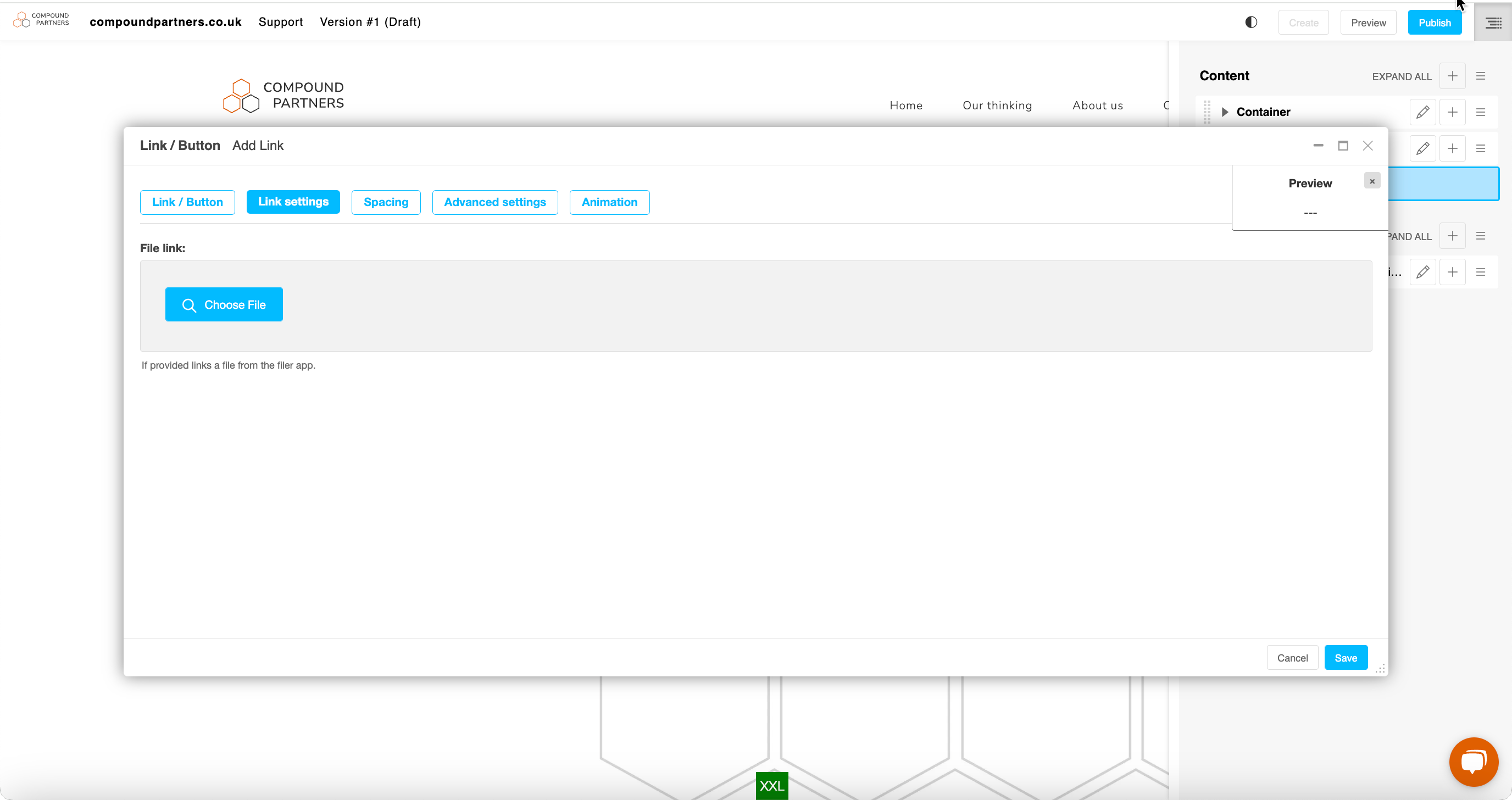
Couldn't find what you needed?
If you’re stuck or couldn’t find the answer you need, let us know and we’ll create a clear step-by-step guide.
Plugin guidance