This is the part of the django CMS toolbar that corresponds to your site. Normally, the name of your website is displayed instead of "Project".
By clicking on this menu, you will see various options available to help you manage your project/site.
This is the part of the django CMS toolbar that corresponds to your site. Normally, the name of your website is displayed instead of "Project".
By clicking on this menu, you will see various options available to help you manage your project/site.
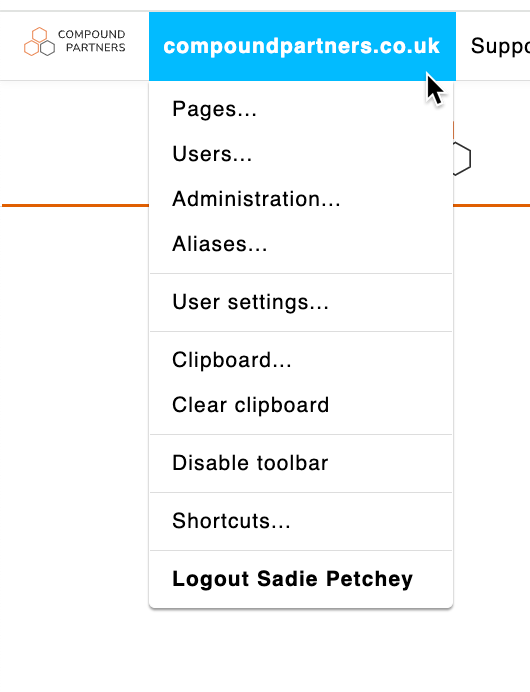
This allows you to access the page tree of your site by opening the side window
Gives you access to the user management panel in the side window.
Allows you to manage the administration of your site by taking you to the side administration window.
Gives you access to the Media library that opens in the side window
Access to the modules of your site.
Allows you to change the language of the administrator interface and the menu/toolbar.
Allows you to completely disable the toolbar and the front-end editor, regardless of the login and status of the person logged in.
Gives access to your shortcuts.
The user will be logged out.
Couldn't find what you needed?
If you’re stuck or couldn’t find the answer you need, let us know and we’ll create a clear step-by-step guide.
Getting started