Content will not be published until you do so manually. It will save as a draft after every edit, so your visitors will only see published pages.
Follow the steps below to make sure your content is published.
Content will not be published until you do so manually. It will save as a draft after every edit, so your visitors will only see published pages.
Follow the steps below to make sure your content is published.
Click the "`Publish page now"` button to publish your page.
To edit the page again, press the `"edit"` button to switch into edit mode.
Click `"View published"` to see the latest published version
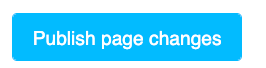

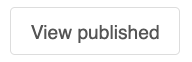
Select 'edit' in the toolbar.

Couldn't find what you needed?
If you’re stuck or couldn’t find the answer you need, let us know and we’ll create a clear step-by-step guide.
Getting started