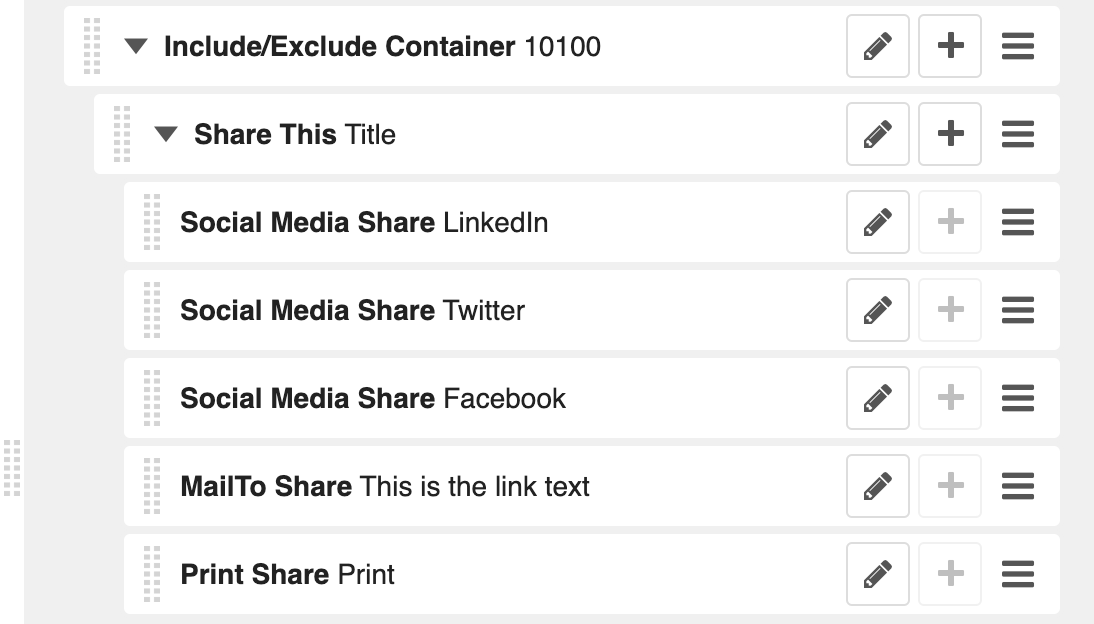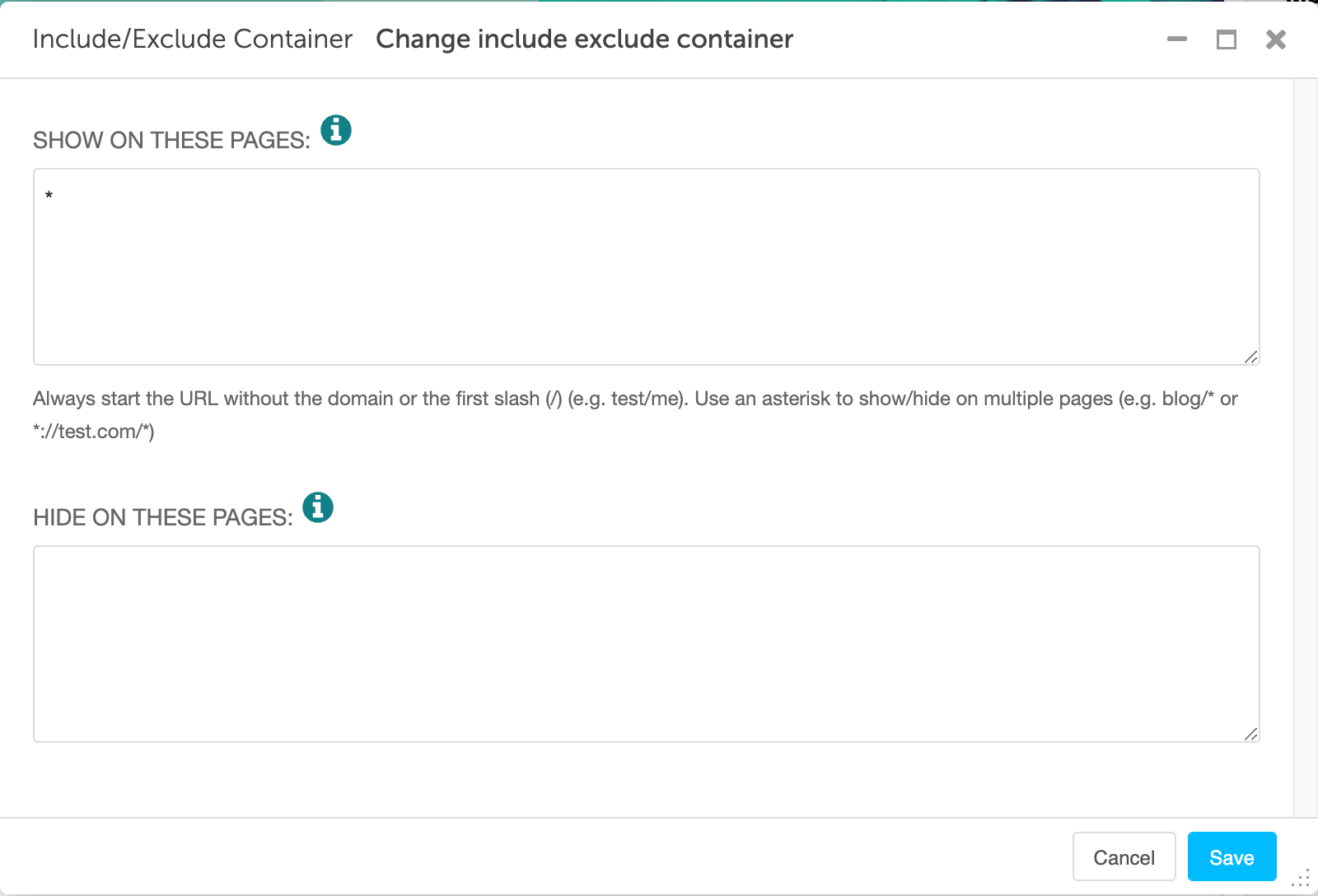The include/exclude plugin allows you to add functionality such as social sharing, modal pop-ups etc. to one, or a range of pages.
The plugin only has two fields:
- Show on these pages
- Hide on these pages
Into which you add URLs to display or hide any plugins that are "inside".
Multiple Include/Exclude containers can exist on the site at the same time. Care needs to be taken to ensure the rules don't overlap which could cause unexpected results.